How to Build Applications
About This Document
This document outlines one possible sequence of development steps that can be followed to create a Struts application. It is not intended as a complete description of each referenced development activity. More detailed documentation is available elsewhere and is referenced by "(more...)" links where possible.
Caveats
- Requirements development and design are outside of the scope of this document.
- For help installing Struts, see the Getting Started chapter.
- There are many other ways to approach Struts development and there are many other features available besides the ones discussed below. This document outlines only one way to get started.
- This document focuses on form/data centric applications, but may also work with other types of applications.
- This material was written for Struts 1.1 (beta 2) and now 1.2.2
Overview
- Implement data entry forms as JSP files.
- Implement one or more
ActionFormdescendents to buffer data between JSPs and Actions. - Create an XML document that defines the validation rules for your application.
- Implement one or more
Actiondescendents to respond form submissions. - Create
struts-config.xmlto associate forms with actions. - Create or update
web.xmlto referenceActionServlet, taglibs used by Struts. - Parallel Tasks
- Building
- Unit Testing
- Deployment
Details
- Implement data entry forms as JSP files.
- Use elements from the
htmltaglib to define the form elements. (more...) - Use
messageand other elements from thebeantaglib to define the labels and other static text of the form. (more...)- Create and maintain a properties file of the text elements to be displayed. (more...)
- Use
propertyattributes to link form fields toActionForminstance variables.
- Use elements from the
- Implement one or more
ActionFormdescendents to buffer data between JSPs and Actions.- Create get/set pairs that correspond to the property names
in your related JSP form. Example:
<html:text property="city" />
needs:getCity() and setCity(String c)
- When needed, create a
resetmethod that sets the fields of theActionFormto their default values. Most ActionForms do not need to do this.
- Create get/set pairs that correspond to the property names
in your related JSP form. Example:
- Create an XML document that defines the validation rules for your application.
- Implement one or more
Actiondescendents to respond to form submissions.- Descend from DispatchAction or LookupDispatchAction if you want one class to handle more than one kind of event (example: one Action to handle 'insert', 'update' and 'delete' events, using a different "surrogate" execute method for each). (more...)
- Use the
executemethod (or its surrogates) of your Action class to interface with objects in your application responsible for database interaction, such as EJBs, etc. - Use the return value of the
executemethod (or its surrogates) direct the user interface to the appropriate next page.
- Create
struts-config.xmlto associate forms with actions. The file minimally needs: - Create or update
web.xmlto referenceActionServlet, taglibs used by Struts. (more...) - Parallel Tasks
- Building
- Use Ant. It can compile, create WAR file, perform XSLT transformations, run unit tests, interact with version control systems, clean up, etc. (more...)
- Create and use build script incrementally, as you create files that need to be copied, compiled, etc.
- Unit Testing
- Unit test normal java beans with JUnit. (more...)
- Unit test JSP, taglibs and conventional servlet components with Cactus. (more...)
- Unit test Action servlets with StrutsTestCase. (more...)
- Add all unit tests to the build script as a separate
target. This target should use the
junittag to launch each TestCase descendent. (more...)
- Deployment
- Build script should create a war file containing the files developed above, along with files that make up the Struts framework.
- Building
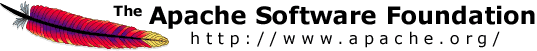

 Copyright (c) 2000-2005, The Apache Software Foundation
Copyright (c) 2000-2005, The Apache Software Foundation